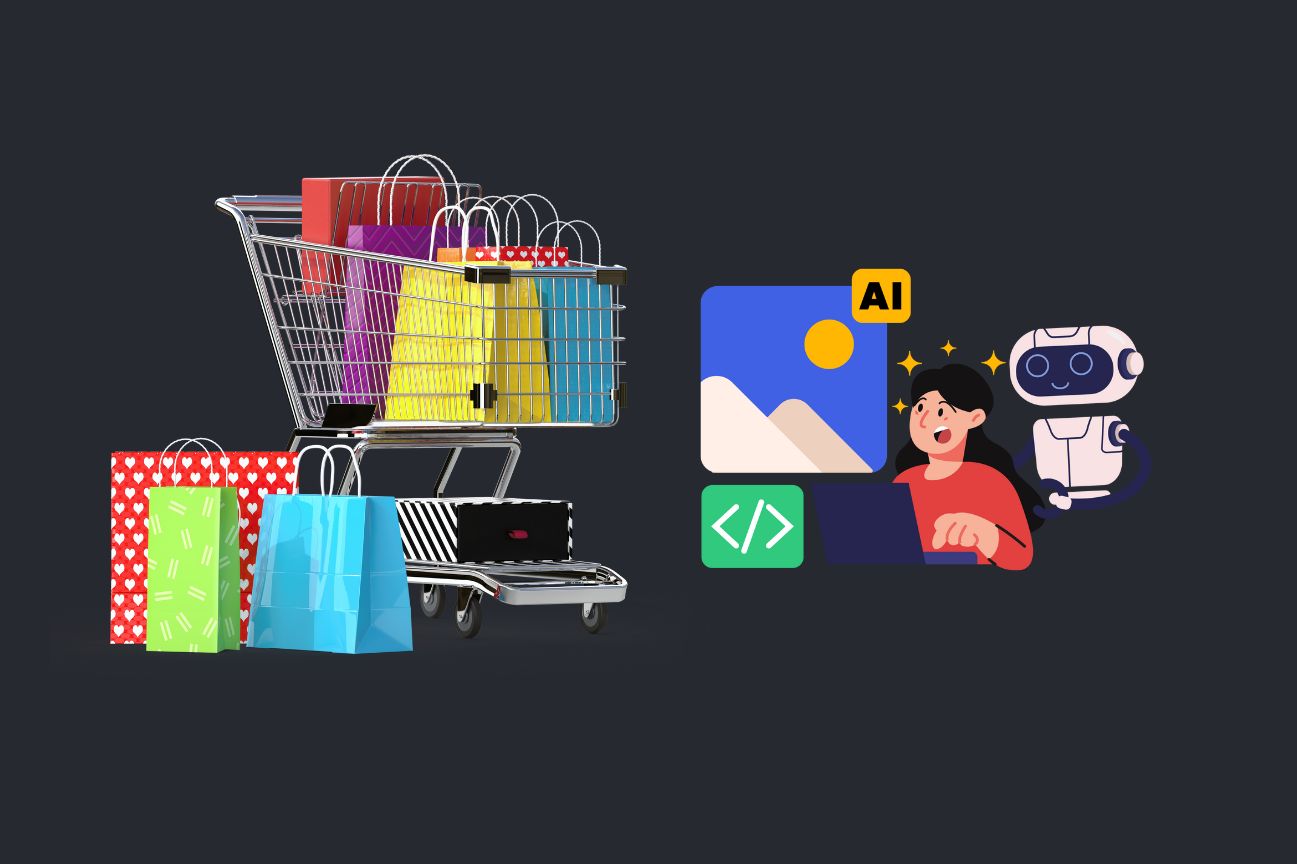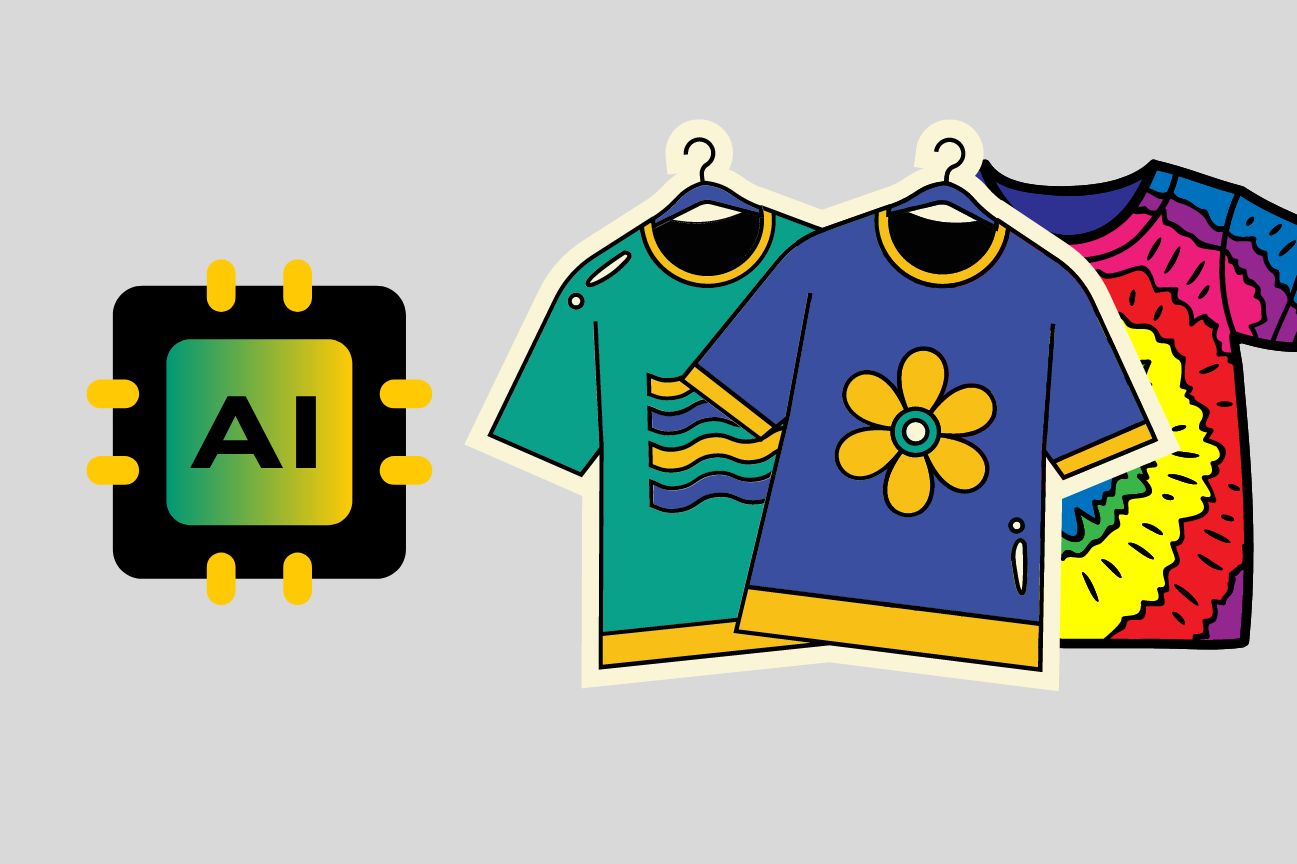Capturing attention with visually stunning shopping bags is crucial for businesses. How to generate AI images for shopping bags has become an increasingly popular solution, allowing companies to create eye-catching visuals cost-effectively and efficiently.
AI product image generator tools leverage advanced algorithms to analyze consumer preferences and trends, enabling businesses to ai generate images that resonate with their target audience while reinforcing brand identity.
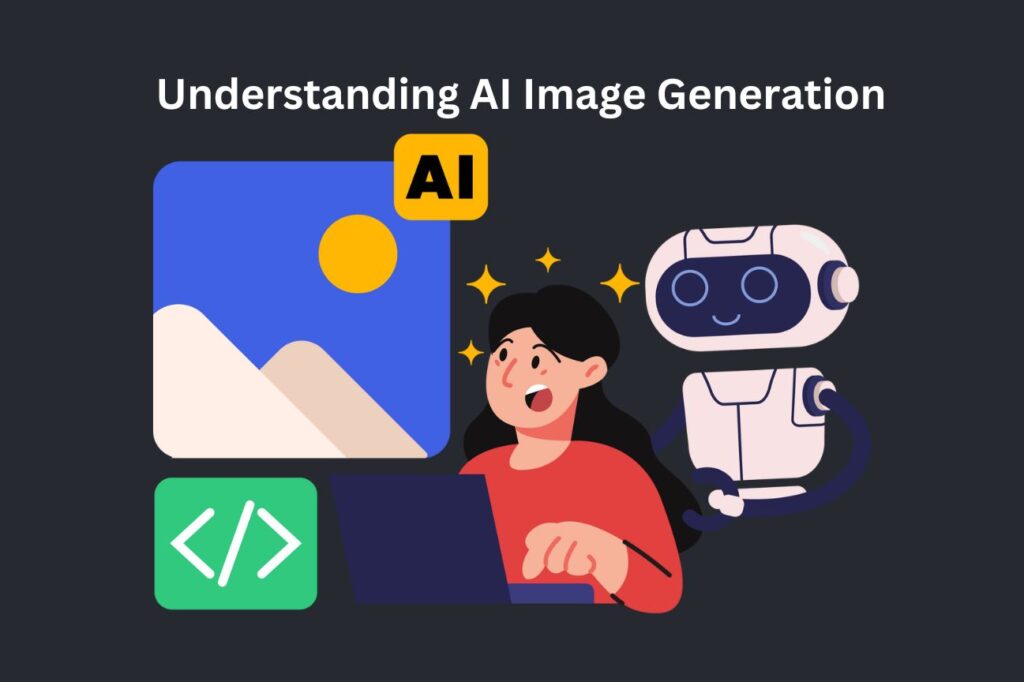
Understanding AI Image Generation
AI image generation refers to the process of creating visual artwork or images through the use of artificial intelligence programs. These advanced algorithms analyze text prompts provided by the user and generate corresponding images based on the input. The process is remarkably efficient, allowing users to obtain high-quality images simply by entering descriptive text prompts.
Benefits of Using AI for Image Generation
- Cost-effectiveness: AI image generators enable the creation of high-quality visuals without incurring the costs traditionally associated with hiring photographers, models, or graphic designers. Many AI tools offer free versions, making them highly accessible.
- Customization: Businesses can tailor their imagery to specific target audiences, delivering more relevant and engaging content, potentially leading to higher conversion rates.
- Speed and Scalability: AI generators produce content at scale, allowing for a large volume of images to be created quickly, enabling the rapid production of extensive visual content with the simple adjustment of prompts.
- Consistency: AI tools ensure consistent visuals across different marketing materials while maintaining a cohesive brand image across all platforms.
- Creative Exploration: AI image generators empower marketers to experiment with diverse visual styles and explore new creative concepts based on their input prompts, potentially leading to more innovative campaigns.
- Data-Driven Insights: Images created with AI tools can be analyzed using machine learning algorithms to gain valuable insights into consumer preferences, trends, and behaviors, informing future marketing strategies and campaigns for more effective targeting and messaging.
Choosing the Right AI Tools
When it comes to generating AI images for shopping bags, selecting the right tool is crucial. Here are some popular AI tools for image creation and factors to consider when making your choice:
Popular AI Tools for Image Creation
- DALL-E 2: Developed by OpenAI, DALL-E 2 is a powerful AI image generator that can create realistic and detailed images based on text descriptions. It supports a wide range of styles and subjects, making it a versatile option for creating shopping bag designs.
- Midjourney: Midjourney is an AI-powered image generator that allows users to create stunning visuals through text prompts. It offers a user-friendly interface and a vibrant community of artists and creators.
- Stable Diffusion: Stable Diffusion is an open-source AI model for generating images from text prompts. It offers a high degree of customization and flexibility, allowing users to fine-tune the model to their specific needs.
- Deep Dream Generator: Deep Dream Generator is a web-based tool that uses deep learning algorithms to create surreal and artistic images. It can be a great option for creating unique and eye-catching designs for shopping bags.
Factors to Consider When Selecting a Tool
- Image Quality: Evaluate the quality of the images generated by each tool. Look for tools that produce high-resolution, detailed, and realistic images that align with your brand’s aesthetic.
- User Interface: Consider the user interface and ease of use. Some tools may have a steeper learning curve, while others offer a more intuitive and user-friendly experience.
- Customization Options: Assess the level of customization offered by each tool. Some tools may provide more control over parameters like image size, aspect ratio, and color palette, allowing you to tailor the output to your specific needs.
- Pricing: Evaluate the pricing structure of each tool. While some tools offer free versions, others may require a subscription or charge per image generated. Consider your budget and the volume of images you need to create.
- Community and Support: Look for tools with an active community and good support resources, such as forums, tutorials, and documentation. This can be helpful when you encounter issues or need guidance on using the tool effectively.
- Integration and Compatibility: If you plan to use the generated images in other software or workflows, consider the compatibility and integration options offered by each tool.
Remember, the choice of AI tool will depend on your specific requirements, budget, and preferences. It’s recommended to explore and experiment with different tools to find the one that best suits your needs for generating AI images for shopping bags.
Step-by-Step Guide to Creating an Image
Here are some steps for creating AI image for shopping bags: Step-by-Step
Setting up your AI tool
- Choose the right AI tool for generating images based on your requirements and preferences. Popular options include DALL-E 2, Midjourney, Stable Diffusion, and Deep Dream Generator.
- Create an account on the chosen platform and familiarize yourself with the user interface.
- Understand the pricing structure and credit system, if applicable. Some tools offer free trials or limited credits, while others require a subscription or charge per image generated.
Designing your image
- Enter a clear and descriptive text prompt that outlines the desired image. Be specific about the subject, design elements, colors, and any other relevant details.
- Experiment with different prompts to achieve the desired results. Adjust the wording and add or remove details to refine the generated image.
- Review the generated images and select the one that best aligns with your vision for the shopping bag design.
- Download the selected image in a high-resolution format suitable for printing or further editing.
Customizing for shopping bags
- Ensure that the image dimensions and resolution are appropriate for printing on shopping bags.
- Incorporate branding elements, such as logos, taglines, or slogans, to reinforce brand identity and create a cohesive visual experience.
- Consider the placement and size of the image on the shopping bag to maximize visual impact and ensure legibility.
- Adjust the color palette and contrast to ensure the image stands out and complements the shopping bag material.
- Experiment with different backgrounds, patterns, or textures to create a unique and eye-catching design for your shopping bags.
Remember, the key to creating stunning AI-generated images for shopping bags lies in providing clear and detailed prompts, selecting the right AI tool, and customizing the output to align with your brand’s identity and target audience.
Recommended reading – How to Design T-Shirt Prints Using AI – Easy Steps
In Short
The ability to generate AI images for shopping bags has opened new avenues for businesses to create visually captivating and engaging designs. By leveraging advanced AI tools and techniques, companies can produce high-quality visuals that resonate with their target audience, reinforce brand identity, and drive conversions. The process of generating AI images for shopping bags is efficient, cost-effective, and highly customizable, empowering businesses to experiment with diverse creative concepts and stay ahead in a competitive market.
Ultimately, the key to success lies in selecting the right AI tool, providing clear and descriptive prompts, and customizing the output to align with your brand’s aesthetic and messaging. By following the step-by-step guide outlined in this article, businesses can unlock the potential of AI image generation and create stunning shopping bag designs that leave a lasting impression on their customers.